Unlocking the Power of WPS Office: A User-Friendly Alternative to M.S Office

WPS Office Review

Looking for a user-friendly alternative to Microsoft Office? Look no further than WPS Office! With its powerful features and ease of use, WPS Office is a game-changer for all your document needs. Whether you’re a student, professional, or just someone who loves staying organized, WPS Office has got you covered. Let’s dive into the world of WPS Office and unlock its full potential together!
Key Features of WPS Office

Are you looking for a user-friendly alternative to M.S Office? WPS Office might just be the perfect solution for you. Packed with a range of key features, WPS Office offers a comprehensive suite of tools to meet your document creation and editing needs.
One standout feature of WPS Office is its compatibility with multiple file formats, making it easy to work on documents created in different programs seamlessly. The software also includes Writer for word processing, Presentation for creating slideshows, and Spreadsheets for data analysis – all essential tools conveniently housed under one roof.
Moreover, cloud support allows you to access your files from anywhere at any time, ensuring seamless collaboration between team members. With intuitive design and familiar interface elements similar to M.S Office, transitioning to WPS Office is smooth and hassle-free.
In addition, the software offers robust security features like password protection and file encryption, keeping your sensitive information safe and secure. Whether you’re a student working on assignments or a professional managing business documents, WPS Office has everything you need to boost productivity.
How to Download and Install WPS Office
Downloading and installing WPS Office is a simple process that can be done in just a few steps. To begin, visit the official WPS Office website and locate the download button. Click on it to start the downloading process. Once the file is downloaded, double-click on it to initiate the installation wizard.
Follow the prompts on the screen to customize your installation preferences, such as choosing specific components or changing the installation directory. After selecting your preferences, click “Install” and wait for the software to be installed on your device.
Once the installation is complete, you can launch WPS Office from your desktop or Start menu. You may need to create an account or sign in with an existing one to access all features of WPS Office.
Now that you have successfully downloaded and installed WPS Office, you are ready to explore its user-friendly interface and powerful features for all your productivity needs.
The Similarities and Differences between WPS Office and M.S Office
When it comes to productivity suites, the debate between WPS Office and M.S Office is a common one. Both offer word processing, spreadsheets, and presentation tools. However, there are key differences that set them apart.
WPS Office provides a sleek and user-friendly interface that resembles M.S Office, making the transition easier for users familiar with the latter. It offers compatibility with various file formats, allowing seamless integration with documents from other platforms.
On the other hand, M.S Office boasts a more extensive range of features and advanced functionalities, catering to professional users who require complex tools for their work. It also integrates seamlessly with Microsoft’s cloud services like OneDrive.
While both suites have their strengths and weaknesses in terms of pricing and accessibility options for different devices – ultimately which one you choose depends on your specific needs and preferences when it comes to document creation and collaboration.
Advantages of Using WPS Office
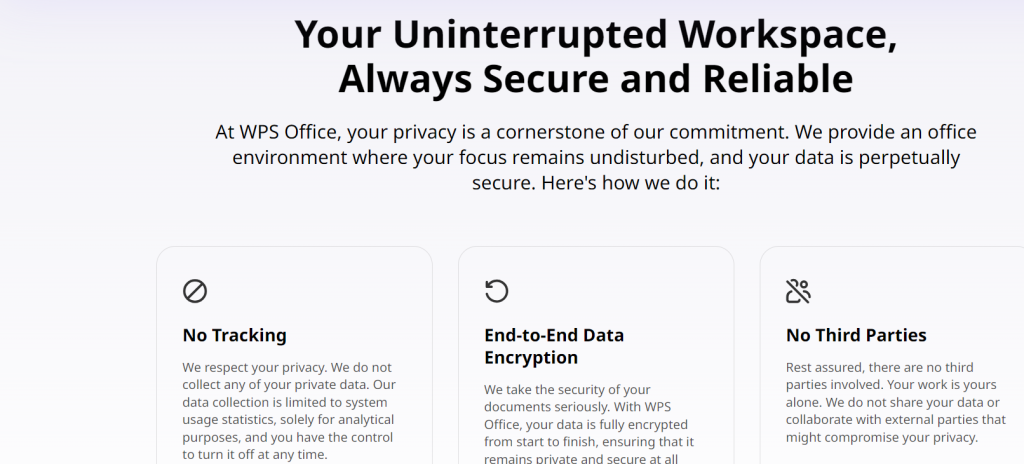
If you’re looking for a user-friendly alternative to M.S Office, WPS Office might just be the perfect solution for you. One of the key advantages of using WPS Office is its compatibility with various file formats such as DOCX, XLSX, and PPT – making it easy to work on documents across different platforms seamlessly.
Another advantage is its intuitive interface that resembles M.S Office, making the transition smoother for users familiar with Microsoft’s suite. Additionally, WPS Office offers a range of templates and fonts to enhance your document creation process effortlessly.
Moreover, one standout feature of WPS Office is its cloud storage integration, allowing you to access your files from anywhere at any time. This convenience makes collaboration with team members or accessing your work on-the-go a breeze.
Choosing WPS Office can boost productivity and efficiency in your daily tasks while providing a cost-effective alternative to M.S Office.
Tips for Optimizing Your Experience with WPS Office
Whether you are a seasoned WPS Office user or new to the platform, there are various tips and tricks that can enhance your overall experience with this versatile software.
One helpful tip is to explore the customization options within WPS Office. Tailoring the settings to suit your preferences can significantly improve workflow efficiency. Additionally, familiarizing yourself with keyboard shortcuts can save time and streamline tasks.
Utilize the templates available in WPS Office for different document types such as resumes, presentations, and invoices. This feature not only saves time but also ensures professional-looking results.
Regularly updating WPS Office ensures access to the latest features and security patches. Taking advantage of cloud storage integration allows for seamless collaboration and access across multiple devices.
Experimenting with the various tools and functions in WPS Office can uncover hidden gems that simplify complex tasks. Don’t hesitate to explore tutorials or online resources for additional guidance on maximizing productivity with this user-friendly alternative to M.S Office.
Conclusion
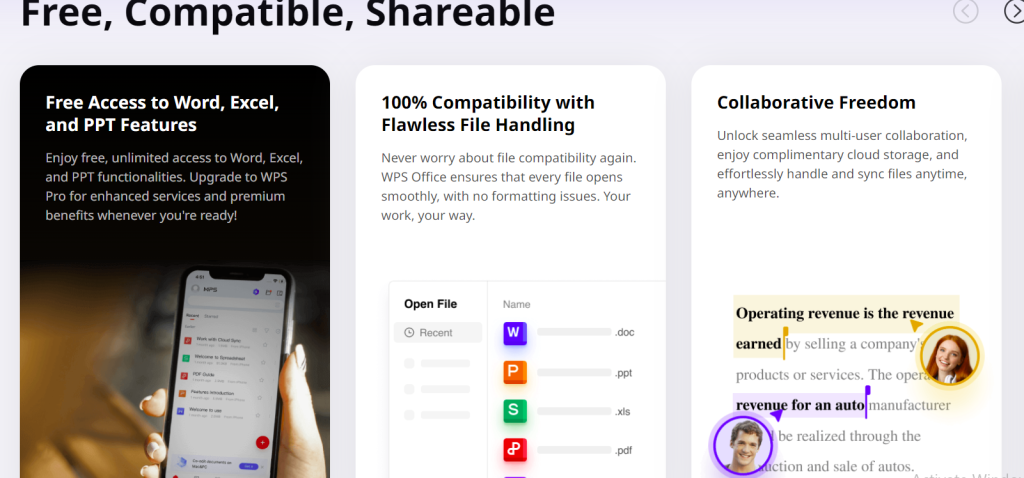
WPS Office offers a user-friendly and efficient alternative to Microsoft Office. With its comprehensive features, compatibility with various file formats, and intuitive interface, WPS Office is a powerhouse productivity suite that can meet the needs of individuals and businesses alike. By downloading and installing WPS Office, users can unlock a world of possibilities for creating documents, presentations, spreadsheets, and more. So why not give WPS Office a try today and experience the power of this versatile software for yourself?
Conclusion
WPS Office is a powerful and user-friendly alternative to M.S Office that offers a wide range of features to enhance your productivity. With its intuitive interface, seamless compatibility with Microsoft Office files, and robust editing tools, WPS Office provides everything you need to create professional documents, spreadsheets, and presentations.
Whether you are a student working on assignments, a freelancer preparing reports, or a business professional crafting proposals, WPS Office has got you covered. By leveraging the key features of WPS Office and following the tips for optimizing your experience with the software, you can unlock its full potential and streamline your workflow.
Give WPS Office a try today and discover how this versatile office suite can revolutionize the way you work. Say goodbye to costly subscriptions and cumbersome interfaces – with WPS Office, creating high-quality documents has never been easier. Experience the power of WPS Office for yourself and take your productivity to new heights!






